I use it frequently in my line of work. The only issue i have with it is that i cannot find any configuration file for it that i can migrate and port over to a new pc. Over the past few years, i have changed my computer several time and each time i would need to reconfigure putty again. Although it is quite easy to set up, if there is a convenient way to migrate and port my configuration over, i would want to do that.
Searches on Google reveals that putty stores the configurations in window's registry. In order to port the configurations, we will need to export the correct branch from the registry. Steps below illustrate how to migrate putty setting to new computer.
1. Open regedit (press win key + r and type regedit in the run window)
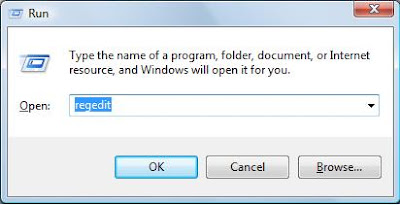
2. Look for simon (press ctrl + F)
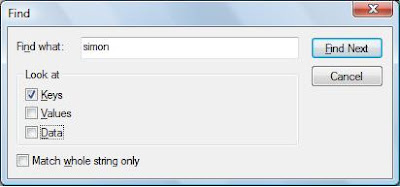

3. Goto File menu, click export and save the registry record as putty registry.
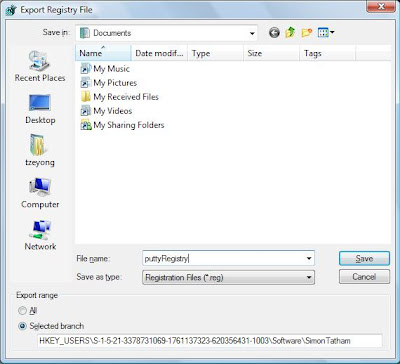
4. Copy the exported registry file to a usb thumb drive and copy it to the new computer.
5. Right click on the registry file in the new computer, choose merge.